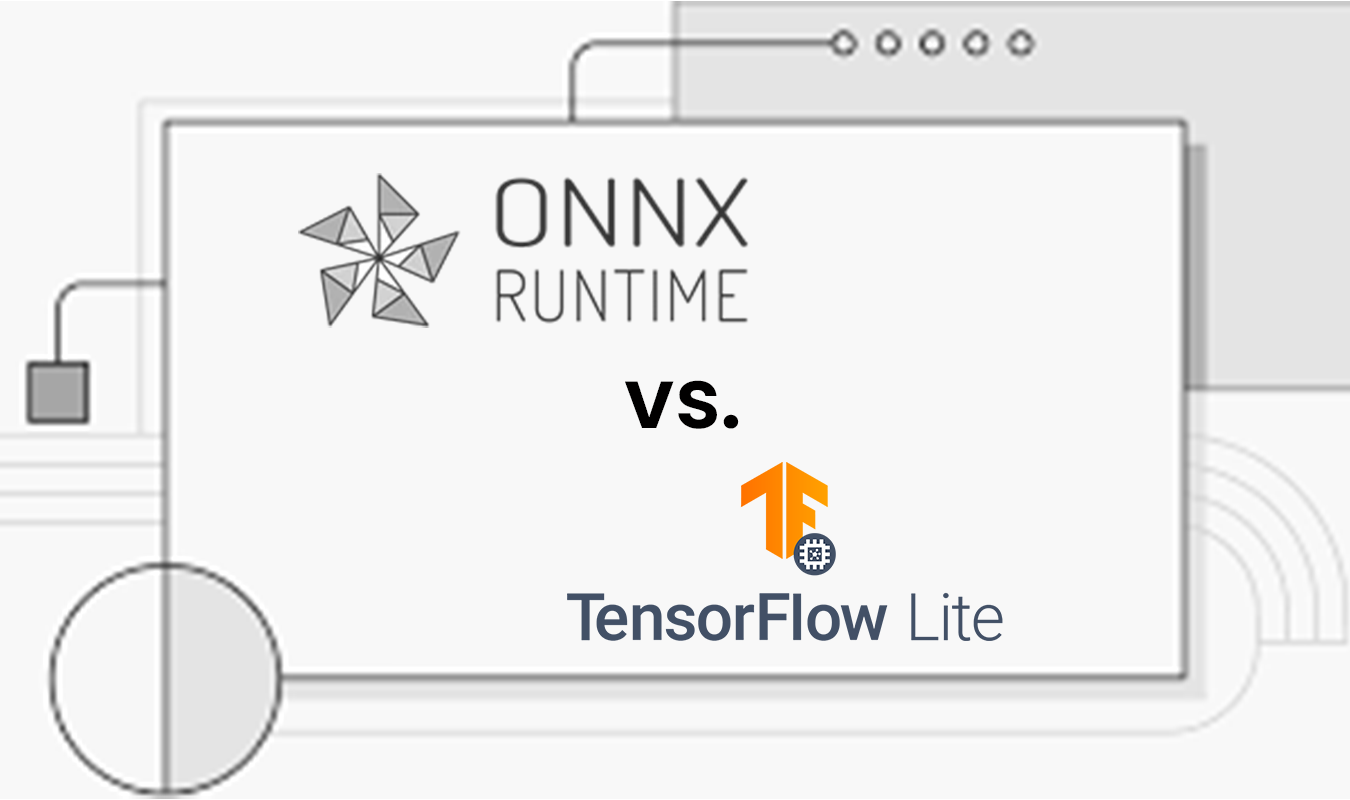Last updated: 27 August, 2025
Edge AI is transforming how machines perceive, decide, and act — from autonomous drones and smart cameras to industrial IoT systems. But deploying AI at the edge isn't just about building a great model. It's about choosing the right inference engine — the runtime that powers your model on limited hardware.
Among the most popular contenders in this space are TensorFlow Lite (TFLite) and ONNX Runtime (ORT). Both enable developers to run AI models efficiently on edge devices — yet they differ in design philosophy, ecosystem integration, and hardware optimization.
So, how do you decide which one fits your project best?
This comprehensive guide will break down:
- What TensorFlow Lite and ONNX Runtime are
- Their core features and architectures
- Performance, ecosystem, and hardware comparisons
- Real-world use cases
- Recommendations for developers and teams
The Need for Lightweight AI at the Edge
In cloud environments, AI models can be massive — gigabytes of parameters, billions of operations, and powerful GPUs to handle them. But edge devices live under tight constraints: limited memory, power, and compute resources.
For example:
- A Raspberry Pi has 1–4 GB of RAM
- A microcontroller might have just 256 KB
- Industrial gateways often run on CPUs without GPUs
Deploying a large model in such conditions demands optimization and an efficient runtime — a system that can:
- Load compressed models
- Execute them quickly and safely
- Integrate with embedded software stacks
This is where TensorFlow Lite and ONNX Runtime shine.
Overview: TensorFlow Lite and ONNX Runtime
Let's start with the basics.
TensorFlow Lite (TFLite)
TensorFlow Lite is Google's lightweight inference framework for running TensorFlow models on mobile and embedded devices. It's part of the broader TensorFlow ecosystem, focusing on model optimization and portability.
Key Features:
- Optimized for Android, IoT, and microcontrollers
- Supports quantization, pruning, and delegate-based acceleration
- Integrates deeply with Google Coral Edge TPU and ML Kit
- Large community and documentation support
In essence, TensorFlow Lite is designed for TensorFlow-trained models and Google hardware — making deployment simple for developers already using the TensorFlow stack.
ONNX Runtime (ORT)
ONNX Runtime, developed by Microsoft, is a cross-platform, open standard runtime for models built in multiple frameworks — TensorFlow, PyTorch, Scikit-learn, XGBoost, and more — via the ONNX (Open Neural Network Exchange) format.
Key Features:
- Framework-agnostic: runs models from almost any ML ecosystem
- Supports CPU, GPU, and specialized accelerators
- Integrates well with Azure, Windows, Linux, and edge devices
- Backed by Microsoft, Intel, NVIDIA, and many industry partners
ONNX Runtime's greatest strength lies in interoperability — the ability to unify different frameworks and deploy them seamlessly across platforms.
"TensorFlow Lite simplifies deployment within Google's world. ONNX Runtime opens the door to everyone else's."
Architecture and Design Philosophy
While both engines aim to accelerate inference, they take different approaches.
| Feature | TensorFlow Lite | ONNX Runtime |
|---|---|---|
| Origin | Google (TensorFlow ecosystem) | Microsoft (open consortium) |
| Model Format | .tflite |
.onnx |
| Framework Support | TensorFlow only | Multi-framework (TF, PyTorch, etc.) |
| Primary Focus | Mobile and embedded inference | Cross-platform, cross-framework performance |
| Hardware Targets | Android, Edge TPU, ARM | CPU, GPU, NPU, FPGA |
| Optimization Tools | TensorFlow Model Optimization Toolkit | ONNX Runtime Graph Optimizer |
| Deployment Ease | Seamless for TensorFlow users | Great for mixed-framework workflows |
TensorFlow Lite prioritizes simplicity and integration within the TensorFlow stack. ONNX Runtime emphasizes flexibility and universality, enabling collaboration across ecosystems.
Model Conversion and Compatibility
Converting to TensorFlow Lite
TensorFlow Lite models are converted using:
converter = tf.lite.TFLiteConverter.from_saved_model("my_model")
tflite_model = converter.convert()
Supported from:
- TensorFlow (native)
- Keras
- Limited PyTorch via intermediate ONNX conversion
Challenge: Models not built in TensorFlow require conversion steps, which may cause accuracy or compatibility loss.
Converting to ONNX Runtime
ONNX supports direct export from:
- PyTorch (
torch.onnx.export()) - TensorFlow (
tf2onnx.convert) - Scikit-learn (
skl2onnx) - XGBoost, LightGBM, CatBoost (via converters)
Once converted, ONNX models can run anywhere with ONNX Runtime:
import onnxruntime as ort
session = ort.InferenceSession("model.onnx")
Advantage: Freedom from framework lock-in.
"If you want maximum interoperability, ONNX is the universal passport for models."
Performance Comparison: Latency and Throughput
Performance depends on device type, model architecture, and available accelerators.
Let's summarize real-world test results (aggregated from industry benchmarks and research papers):
| Device | Model | TensorFlow Lite Latency | ONNX Runtime Latency | Notes |
|---|---|---|---|---|
| Raspberry Pi 4 | MobileNetV2 | 80 ms | 75 ms | Comparable |
| Jetson Nano | YOLOv5n | 25 ms | 22 ms | ONNX slightly faster |
| Android Phone | EfficientNet Lite | 55 ms | 60 ms | TensorFlow Lite wins |
| Intel CPU | ResNet50 | 120 ms | 100 ms | ONNX + OpenVINO boost |
| Coral Edge TPU | MobileNet Edge | 5 ms | Not supported | TFLite exclusive |
Key takeaway:
- TensorFlow Lite excels on mobile and Google hardware (e.g., Edge TPU).
- ONNX Runtime performs better on CPUs, GPUs, and heterogeneous environments.
Hardware Acceleration and Delegates
TensorFlow Lite Delegates
Delegates allow TensorFlow Lite to offload parts of the computation graph to specialized hardware.
Common Delegates:
- GPU Delegate – for OpenGL/Vulkan acceleration
- NNAPI Delegate – Android Neural Networks API
- Hexagon DSP Delegate – Qualcomm chips
- Edge TPU Delegate – Google Coral boards
Pros:
- Excellent hardware integration for Google's ecosystem
- Simple configuration for mobile deployment
Cons:
- Limited vendor diversity
- Performance varies by chipset
ONNX Runtime Execution Providers
ONNX Runtime uses Execution Providers (EPs) — modular backends that target specific hardware.
Popular Execution Providers:
- CPUExecutionProvider – generic fallback
- CUDAExecutionProvider – NVIDIA GPUs
- TensorRTExecutionProvider – high-speed inference
- OpenVINOExecutionProvider – Intel CPUs/VPUs
- DirectMLExecutionProvider – Windows accelerators
- CoreMLExecutionProvider – Apple devices
Pros:
- Broader hardware support
- Vendor collaboration ensures optimization across chips
- Flexible switching between providers without retraining
Cons:
- Requires manual configuration for optimal setup
Ecosystem and Tooling
TensorFlow Lite Ecosystem
TensorFlow Lite benefits from Google's mature ecosystem:
- Model Maker: Simplifies retraining models on custom datasets
- TensorFlow Hub: Thousands of ready-to-deploy models
- Android ML Kit: Mobile AI features (vision, NLP) powered by TFLite
- Coral Edge TPU: Hardware acceleration with plug-and-play deployment
Ideal for developers already invested in TensorFlow or Android ecosystems.
ONNX Runtime Ecosystem
ONNX Runtime integrates with a wide range of frameworks, tools, and cloud platforms:
- Azure Machine Learning: End-to-end deployment pipelines
- Hugging Face Transformers: Native ONNX export
- PyTorch Lightning + ONNX Runtime: Hybrid training/inference setups
- Hardware Vendors: Intel, NVIDIA, AMD, ARM, Qualcomm
It also supports ONNX Runtime Mobile — a trimmed-down runtime (less than 1MB) for mobile or embedded deployment.
"TensorFlow Lite gives you depth in one ecosystem. ONNX Runtime gives you breadth across many."
Developer Experience and API Usability
TensorFlow Lite Pros:
- Minimal conversion friction for TensorFlow models
- Friendly Python and C++ APIs
- Robust documentation and tutorials
- Tight integration with Android Studio and Google tools
ONNX Runtime Pros:
- Clean, modular API design
- Multi-framework compatibility
- Easier integration into diverse environments (Windows, Linux, IoT gateways)
- Growing open-source community
Verdict:
- If you live in the Google AI ecosystem, TensorFlow Lite is more convenient.
- If you work in multi-framework or enterprise setups, ONNX Runtime offers more flexibility.
Real-World Use Cases
🏭 Industrial IoT
Example: A predictive maintenance system analyzing vibration data.
- TensorFlow Lite: Great if model trained in TensorFlow and runs on Android-based gateways.
- ONNX Runtime: Preferred when models come from PyTorch or mixed environments.
📱 Mobile Applications
Example: On-device object detection or image enhancement.
- TensorFlow Lite: Best choice for Android and Google ecosystem devices.
- ONNX Runtime Mobile: Viable for cross-platform apps or iOS integration.
🚗 Automotive Edge
Example: Real-time camera inference in ADAS (Advanced Driver Assistance Systems).
- ONNX Runtime + TensorRT: Delivers near–bare-metal GPU speed.
- TensorFlow Lite: Better suited for ARM-based embedded boards without heavy GPU load.
🤖 Robotics
Example: Robot vision on Jetson Nano or Raspberry Pi.
- ONNX Runtime often outperforms TensorFlow Lite due to GPU optimization support.
Benchmark Summary
| Criterion | TensorFlow Lite | ONNX Runtime |
|---|---|---|
| Framework Compatibility | TensorFlow only | Multi-framework |
| Hardware Support | Android, Edge TPU, ARM | CPU, GPU, FPGA, NPU |
| Performance | Excellent on mobile, mixed elsewhere | Strong across devices |
| Ease of Use | Seamless for TensorFlow users | Moderate setup, high flexibility |
| File Size | Very small (~1MB) | Slightly larger (~1.5MB–2MB) |
| Community Support | Huge (TensorFlow ecosystem) | Rapidly growing (multi-vendor) |
| Best Use Case | Mobile and embedded AI | Cross-platform, enterprise edge AI |
Emerging Trends: The Future of Edge AI Runtimes
The gap between these frameworks is narrowing as both evolve rapidly.
Unified Model Conversion
- TensorFlow supports ONNX export, bridging ecosystems.
- ONNX Runtime integrates TensorFlow frontend support.
Hybrid Edge Deployments
- Edge devices will soon dynamically switch runtimes based on hardware availability — e.g., TensorFlow Lite on mobile and ONNX Runtime on gateway.
Federated and On-Device Training
- Both frameworks are exploring federated learning and on-device personalization — where models update locally without sending raw data to the cloud.
Vendor-Neutral Acceleration
- Efforts like MLIR and OpenXLA aim to standardize AI compiler infrastructure — enabling performance parity across frameworks.
Recommendations: Choosing the Right Tool
Choose TensorFlow Lite if:
- ✅ Your models are built in TensorFlow or Keras
- ✅ You're deploying on Android or Google Coral TPU
- ✅ You need a lightweight, plug-and-play mobile solution
- ✅ You prioritize ease of deployment over cross-framework flexibility
Choose ONNX Runtime if:
- ✅ You use multiple frameworks (PyTorch, TF, Scikit-learn, etc.)
- ✅ You're targeting diverse hardware (Intel, NVIDIA, ARM)
- ✅ You want cloud–edge integration via Azure or custom stacks
- ✅ You need long-term scalability across platforms
"TensorFlow Lite is the easiest path. ONNX Runtime is the most flexible path."
Conclusion: The Engine Behind Edge Intelligence
Edge AI isn't just about smarter models — it's about smarter deployment.
TensorFlow Lite excels in simplicity, mobile optimization, and Google hardware
integration.
ONNX Runtime thrives on openness, performance, and interoperability across
frameworks.
In the coming years, both will coexist — powering an ecosystem where:
- The cloud trains models
- The edge infers in real time
- The runtime bridges innovation and execution